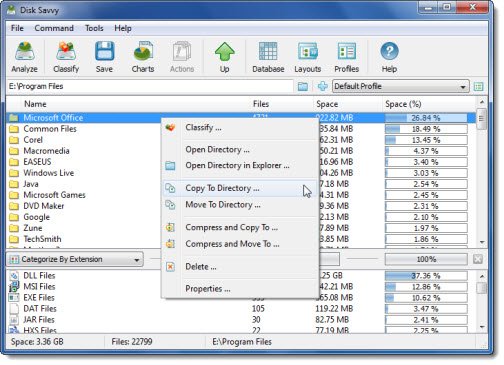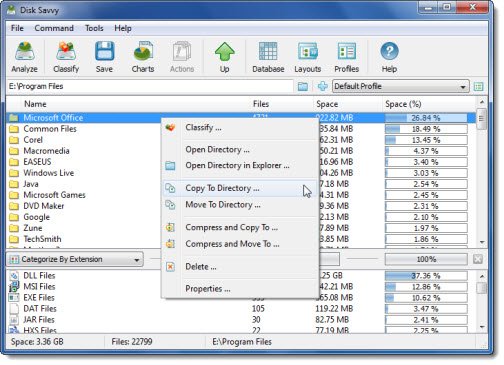Analyze and optimize your disk space with DiskSavy
Disk Savvy helps to analyze the type and size of the file, which occupies more space on your hard disk and, also, allows to manage them. In addition to analyzing the space on the disk, you can move and delete files and divided into groups any different types of files, creating directories. DiskSavvy provides the user with the ability to perform a number of file management operations such as file copy, move and delete. Also, DiskSavvy allows one execute programs, open files, and start the Windows Explorer application in the current directory or in the directory where the currently selected file or directory is located in. The free version of Disk Savvy, however, does not allow you to analyze more than 100000 files at the same time. You can download this freeware from its Home Page. These free Disk Space Analyzer software may also interest you! The Disk Footprint Tool in Windows will let you carry out several tasks pertaining to Disk Space usage. You can use it to take snapshots, summaries, analyze disk usage, anonymize, compare growth over time using disk growth study and more.