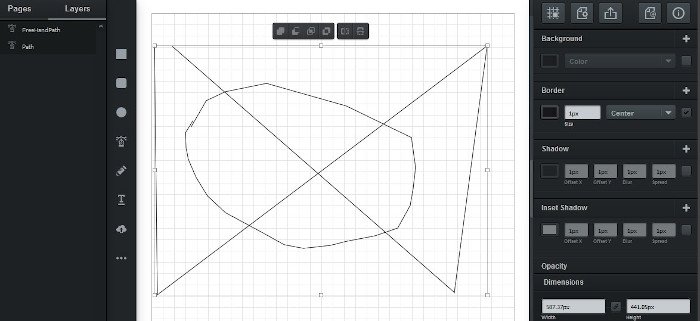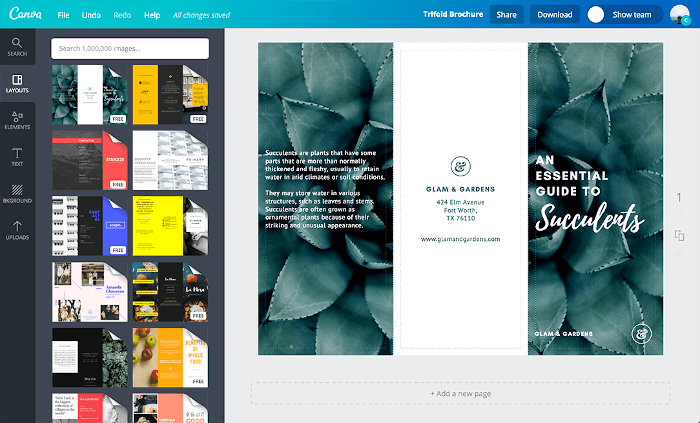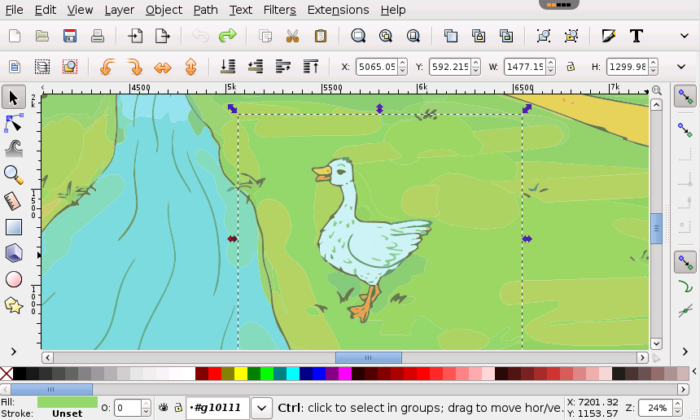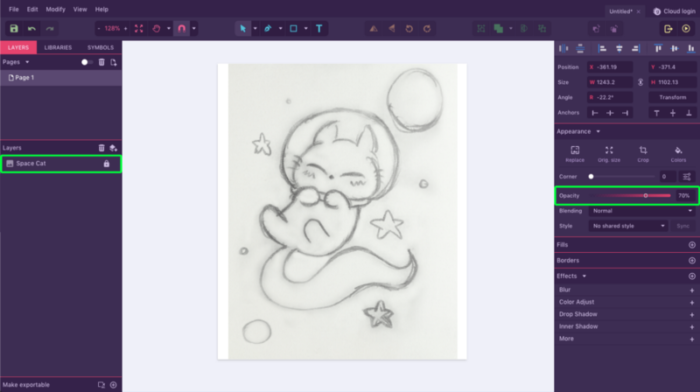Not to mention, the programs were going to discuss are available on platforms outside of Windows and Mac, so if you prefer to use Linux for graphic editing, then keep reading because this article is for you as well.
Best free Adobe Illustrator alternatives Online
These are some of the free Adobe Illustrator alternatives that are browser-based and which can help you create high-quality content: Let us take a look at them.
1] Vectr
This tool comes with support for all web browsers, along with a downloadable version for Windows, Linux, and Chrome OS. Now, we should point out that we will be focusing on the web version today since it can be used on any Windows computer from anywhere in the world. OK, so the first thing the user will notice with Vectr is that it doesn’t come with a ton of features, and that means a lack of complexity. That’s a good thing from our point of view seeing as this tool is mainly geared towards regular users. If you’re the type of person who regularly creates social media cover pages, then Vectr is your friend. Visit Vectr Online.
2] Canva
From what we have gathered, Canva is very easy to use, but not only that, quite popular as well. One can easily see why Canva is so popular because it offers 50,000 design templates for various cases. If you want to create logos, posters, covers, and more, then Canva is one of the best tools on the web today. Unfortunately, the user is unable to create things from scratch because there aren’t any design tools. Simply select a template from the list, and customize it to your liking. Bear in mind the free version only offers over 8,000 templates, over 100 designs, and thousands of free images to take advantage of. Visit Canva Online.
3] Inkscape
For quite a long time now, Inkscape has established itself as one of the best in the business when it comes down to Adobe Illustrator alternatives. Most folks only know Inkscape as a tool designed for the desktop, but through the RollApp service, it can be used on the web. Things are not the best since the full desktop user interface is crammed into the web browser. However, for the most part, it appears to work quite well. Not to mention, there is a learning curve for anyone using the tool for the first time. Once the user has gotten the gist of using Inkscape, the entire experience becomes much better, and that’s the end reward, along with impressive creativity freedom. Visit Inkscape Online.
4] Gravit Designer
Like the online tool, Vectr, there is an option to download a desktop version of Gravit Designer for Windows, Mac, Linux, and Chrome OS. The web version will work anywhere via any web browser, and yes, both versions support cloud sync. Much of the basic Illustrator features you’re looking for can be found in Gravit Designer, but don’t expect it to compete on the same level as the Adobe tool. Now, when it comes down to creating shapes, this program makes it super easy. Furthermore, there is a freehand tool as well, which means, drawing becomes quite easier than expected. Since we are using the free version, we should point out that it is online-only, so no option to work offline from the browser. Furthermore, there is a 500MB space limit, and the color space is RGB only. Visit Gravit Designer Online. We hope you find these tools as good enough.