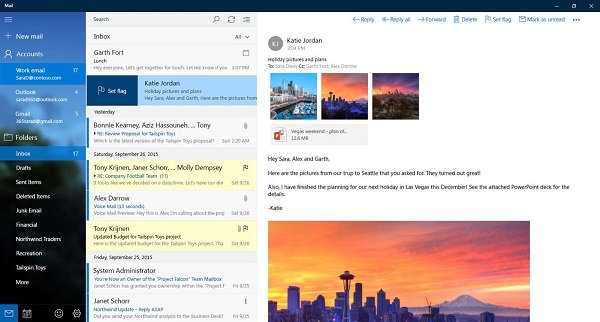Calendar apps for Windows 11/10
Here is a list of the top calendar UWP apps for Windows. Interestingly, none of the calendar apps on the Microsoft Store are rated well (don’t ask me why), but we have tried and tested the ones mentioned in this list to make sure our readers get the best among them.
1] Mail and Calendar:
This app by Microsoft Corporation is the company’s recommended app for users using Windows 10 PCs. It’s the most downloaded calendar app on the Microsoft store. While many might question its need when we have Outlook. However, the advantages of the Mail and Calendar app over Outlook are: However, the app allows you to manage your emails (as on OWA) and the calendar, unlike Outlook which has wider functionality. The Mail and Calendar app allows most popular email clients but we can’t include all email clients much unlike Outlook. Get this app from the Microsoft store here.
2] One Calendar:
A noticeable fact is that users prefer simple and easy-to-use calendar apps over flashy ones. After Microsoft’s Mail and Calendar app, One Calendar is the most downloaded calendar app on the Microsoft store. It allows syncing calendars set with popular email clients like Google, iCloud, Live, Outlook, etc. The app is way lighter than its counterparts and works well. Get it from the Microsoft Store here.
3] Event Calendar:
One of those usual datebooks, the Event Calendar app helps keep track of events like marriages, festivals, birthdays, holidays, etc. Though seemingly cliche, the app has an added functionality that allows storing the events in the cloud. The app itself is installed on the Desktop and users get notifications whenever an event is due. One good thing about the app is that it has no upper limit to the amount of data that can be stored and the app’s publisher guarantees that the information stored is safe and protected. The Event Calendar app can be downloaded from Microsoft’s website here. It is available for PCs only.
4] Hindu Calendar Forever:
The interesting thing about this Indian app Hindu Calendar Forever is that it is based on the lunar calendar instead of the solar one. While the purpose is to mark traditional Indian events, it’s no less useful in the west (if you are adventurous enough to plan your schedule in a little different manner). The app engages all key elements of a lunar calendar like Nakshtram, Varjyam, Thithi, Durmuhurutham, Rahu Kalam, Amrutha Gadiya. The lunar calendar can be compared with the solar calendar using Panchangam so that those heavily dependent on the latter don’t miss anything. A lunar month is 29.5 days long and it is adjusted to the solar calendar using a process called intercalation. Get this app from here.
5] TimeTableTile:
The timeTableTile app, as the name specifies helps track lectures and classes, though it has a lot more to offer. Typical to students, it is of no less use to professionals who could use it for managing their work schedule. While a usual calendar is a datebook listing a day, week, or month’s events, The timeTableTile app helps manage repetition of events and activities. The app is much of an improvement over the typical paper timetables where the repeated events can be modified, thus making it a mix of a calendar and a timetable. This app could be procured from Microsoft’s website here.
6] My Calendar:
My Calendar is one of those sophisticated, yet light calendar apps. However, it doesn’t sync with email clients either. My Calendar is an independent client where users can create events, check holidays and mark their schedule. The app is available on the Microsoft store here.
7] Calendar and Holidays:
One of those cliche calendar apps, Calendar and Holidays has a crisp interface and all the basic features of a calendar app. However, one thing that makes it unique is that its super-light at 5.72MB. It covers most national and religious holidays and can be downloaded from the app store here.
8] Calendar Import:
The Calendar Import app isn’t a calendar in itself but a client to open iCalender and vCalendar files. These files are basically reminders, meetings, events, etc. sent by email or otherwise. Download this app from the Microsoft store here.
9] KeepIn Calendar:
KeepIn Calendar is perhaps the most interactive option on the Microsoft store. It covers multi-cultural holidays covering most special events and festivals across the globe. This aesthetic calendar is available on the Microsoft app store.
10] Doodle Calendar:
The Doodle calendar is linked to Google doodles and keeps tracks of all doodles to date. So it’s just like those usual calendar apps except that the events are marked with Google doodles. The app is available on the Microsoft store here. Let us know if you have any favorites.