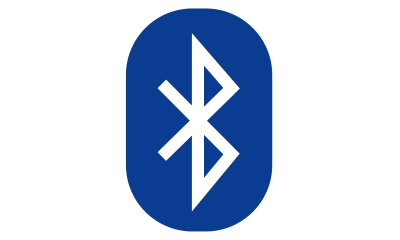Affected Security Updates The following latest cumulative update (LCU) and Monthly Rollups released on June 11, 2019, or later for the affected platforms will experience the new behavior:
KB4503293 or later LCU for Windows 10, version 1903.KB4503327 or later LCU for Windows 10, version 1809 and Windows Server 2019.KB4503286 or later LCU for Windows 10, version 1803.KB4503284 or later LCU for Windows 10, version 1709.KB4503279 or later LCU for Windows 10, version 1703.KB4503267 or later LCU for Windows 10, version 1607 and Windows Server 2016.KB4503291 or later LCU for Windows 10, version 1507.KB4503276 or later Monthly Rollup for Windows 8.1 and Windows Server 2012 R2.KB4503285 or later Monthly Rollup for Windows Server 2012 and Windows Embedded 8 Standard.
The following Security Only updates are also affected:
KB4503290 for Windows 8.1 and Windows Server 2012 R2.KB4503263 for Windows Server 2012 and Windows Embedded 8 Standard.
Advanced users can verify if their device is affected by checking the Event Log for the following event:
Some Bluetooth devices do not pair or connect
The security update has affected a majority of versions of Windows 10 including 1903, 1809, 1607, 1507, Windows 8.1 and Server 2012, and if you face this issue, you basically have two options: 1] Update Bluetooth Updates Driver and Security Updates and OEM updates for their devices go hand in hand. The chances are that your Bluetooth device has an update as well. You can search it from within Windows Update to download the latest version of driver from OEM websites and install it. 2] Uninstall the Security Update If necessary, you may temporarily uninstall these updates. However, you are also exposing the computer to a Bluetooth vulnerability.
Go to Settings > Update and Security > Windows UpdateClick on View Update history > Uninstall Updates
It will open another window where all recent updates are listed. You can double click on it, and choose the concerned update to uninstall. I hope this works for you, and you can connect with the Bluetooth devices without any issues.