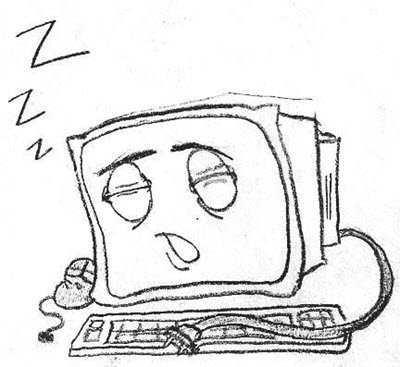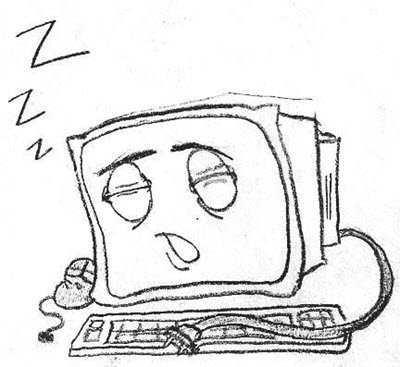Sleep is a power-saving state that allows a computer to quickly resume full-power operation (typically within several seconds) when you want to start working again. Putting your computer into the sleep state is like pausing a DVD player; the computer immediately stops what it’s doing and is ready to start again when you want to resume working.
Windows computer will not wake up from Sleep Mode
If your Windows 11/10 computer does not wake up from Sleep normally, try the following suggestions:
1] Update drivers
Make sure that all your device drivers are up-to-date. If not, then update your drivers.
2] Run Power Troubleshooter
Use Windows Power Troubleshooter and see if it can diagnose and fix your problem automatically.
3] Troubleshoot in Clean Boot State
Start Windows in Clean Boot State and see if the problem disappears. If so then some program or process is interfering with resumption of Sleep. Try to identify the process.
4] Check this Keyboard and Mouse setting
For your Keyboard and Mouse, ensure that the Allow this device to wake the computer setting is checked. You will see this setting in the devices Properties box, under Power Management tab.
5] Run the following command
Open an elevated command prompt window, type the following command and hit Enter: This will list devices that are currently configured to wake the computer from any sleep state. Next run: This will give you information about the event that woke the computer from the last sleep transition.
Well, my image may appear blank, because I am facing no issues, but if your laptop is facing problems, you will find some useful information here. Read: Laptop stuck on Hibernating screen
6] Disable Hybrid Sleep
If Hybrid Sleep is enabled, it is known to cause such problems. To disable it, open Control Panel\ All Control Panel Items\ Power Options\ Edit Plan Settings. Click on Change advanced power settings to open the following box:
For your Power Plan, change the setting to Off. I hope something helps! A Windows computer can face several other Sleep-related issues. Maybe some of these posts will help you someday.