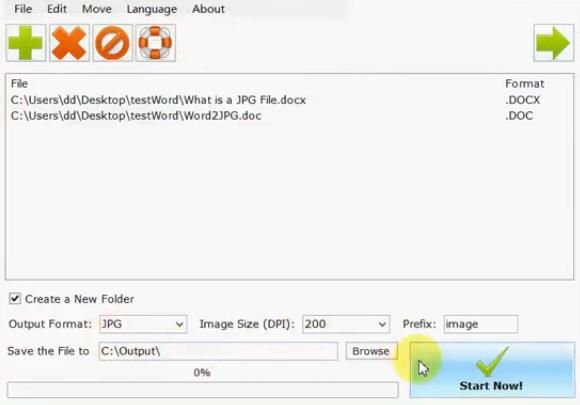Batch Word to JPG Converter for PC
Now, in terms of the user interface, it’s much of what we came to expect. Nothing special to be honest, but very functional with big, easy to see buttons, that are colorful and to the point. No matter who you are, we don’t expect Batch Word to JPG Converter to cause any problems for your understanding capabilities.
Batch convert Word to JPG
If you want to convert your Microsoft Word documents to JPG, then we would like to recommend Batch Word to JPG Converter for Windows 10. 1] Add and remove files
OK, so adding and removing files is super easy to do. Click on the green plus button, and then select the files you want to add. The open area should now be populated with all the Word documents you want to convert to images. When its time to remove the same or just a few files, use the CTRL + left-click method to select the ones you want to remove, then hit the big X button at the top. If you want to clear everything at once, then select the button beside the X. 2] Output One of the important aspects of this tool is the option for users to select the output folder. Perform this task by clicking on the section that says Browse to choose your location. If you want to create a new folder, tick the box that says Create a New Folder. 3] Begin the conversion
OK, so once you’ve chosen your images, select the destination, among other things, then its time to convert them at once. Before going forward, please keep in mind that conversion can take a while if images are large and if your computer is not up to scratch where performance is concerned. To begin the process, then, please click on the Start button at the right-bottom corner, and you’re good to go. Be sure to select the conversion format before you begin. You can choose between eight options, all of which are quite popular among many users of Windows 10. Download Batch Word to JPG Converter from the official website. More converter tools that may interest you: AVI to MP4 converter | MKV to MP4 converter | AVI to MP4 converters | Convert EPUB to MOBI | Convert JPG, PNG to PDF | HEIC to JPG, PNG converter | PowerPoint to Flash converter | Convert PDF to PPT | Convert BAT to EXE | Convert VBS to EXE | Convert PNG to JPG | Convert .reg file to .bat, .vbs, .au3 | Convert PPT to MP4, WMV | Convert Images to OCR | Convert Mac Pages file to Word | Convert Apple Numbers file to Excel | Convert any file to different file format | Convert JPG and PNG to PDF | Convert NSF into PST | Convert MOV to MP4 | Microsoft Office files to Google Docs | Word to PDF Converter.