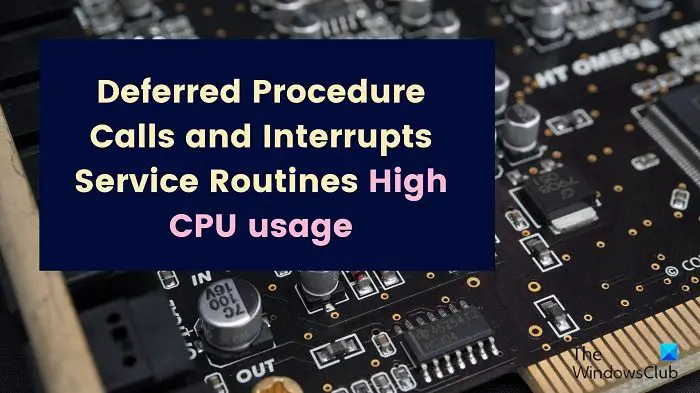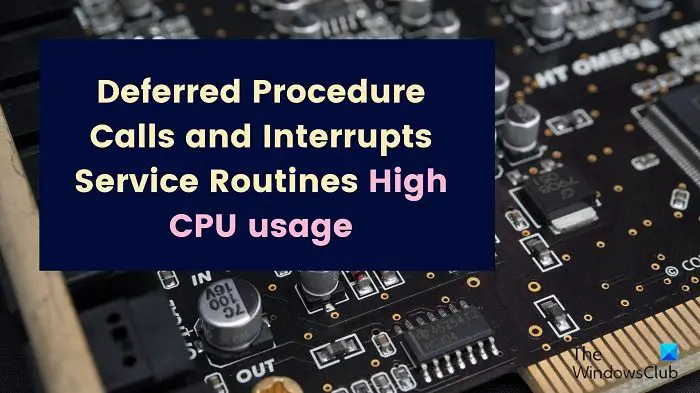Deferred Procedure Calls and Interrupts Service Routines High CPU usage
The Deferred Procedure Calls and Interrupt Service Routines is a mechanism in your Windows computer that will defer tasks of lower priority to a time suitable and simultaneously prioritize high priority tasks and start running them immediately. In some cases, it can cause high CPU usage. There could be two reasons for high CPU usage due to the Deferred Procedure Calls and Interrupt Service Routines mechanism. The first one is when the drivers are obsolete or corrupt, and the second one is if the high-priority tasks are necessary. You need to make sure that all the hardware drivers and chipset drivers on the computer are updated. Try the following solution sequentially to resolve the problem in discussion:
1] Let the task run
Since the Deferred Procedure Calls and Interrupt Service Routines plays high priority tasks, it is quite possible that the required tasks are important for your computer. In this case we would request you to leave your system idle for a while and let the high priority tasks complete themselves naturally. However, if your work is important and the high CPU usage is preventing the same, please read further solutions.
2] Reinstall network drivers
The next solution is to reinstall the network drivers. The procedure to the install network drivers is as follows:
Press Win+R to open the Run window.In the run window type the command devmgmt.msc and hit enter. This will open the Device Manager window.In the Device Manager window expand the list for Network Adapters.You will find a wireless adapter named Intel wireless AC something. Right-click on this driver and select Uninstall device.After this the boot your system while keeping it connected to the Internet. The network drivers will install themselves.
3] Update drivers using the Intel Driver and Support Assistant or AMD Driver Direct
The best way for updating drivers in a Windows computer is to use the Intel Driver and Support Assistant or AMD Driver Direct. You can download this software from Intel.com. Simply search for the same in the Intel search bar at the top right corner and download the tool on your system. Then run the Intel Driver and Support Assistant. This will update all drivers including the network drivers to the latest version.
4] Update BiOS
If the BiOS is old, the issue in discussion can occur. In this case, you can update the BiOS. First, you would have to check the version of BiOS of the computer. Next, you would have to check the model number of your computer. Lastly, you can download and install the latest version of the BiOS from the manufacturer’s website. The last two steps are brand-specific.
5] Troubleshoot on Clean Boot State
In case the process causing high CPU usage is triggered by a third-party software, then the best solution would be to reboot your system in the clean boot state. In this state, no third-party software will launch at startup and you can check for high CPU usage in that case. It will help isolate the cause.
6] Run DISM to repair corrupted System Image
If a few system files are missing or corrupt, then the process would run in an endless loop trying to find the files. A good method to overcome this problem is by building the files again. This can be done by running the DISM tool to repair the system image.
How much CPU usage is normal?
Usually, 10% CPU usage is considered normal. However, you will not notice your system hanging or freezing even up to 80% CPU usage. Basically, it depends on a lot of factors like the available space on your computer, RAM of your computer, the size and number of software products in your system.
Can virus cause high CPU usage?
Yes, viruses and malware can cause high CPU usage. Rather, viruses and malwares are designed by cyber criminals in a manner to interrupt system processes as much as possible. Also, these viruses and malware can disguise themselves as genuine software products and cause high CPU usage and harm to your computer.
Does high CPU usage damage your system?
High CPU usage can impact a computer in more than one ways. One of the problems it causes is that it pushes the fan to run faster to vent more heat. When the limit is reached, the CPU heats up. It impacts internal components, especially the motherboard.