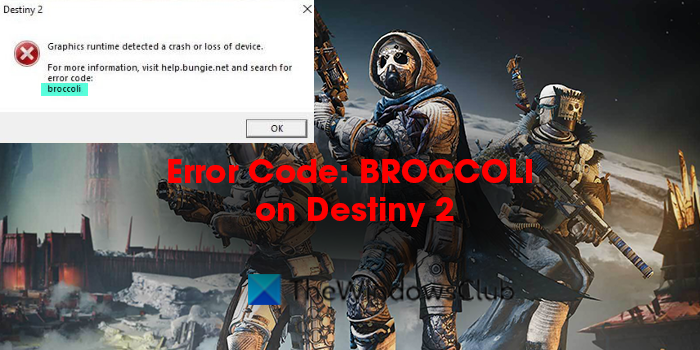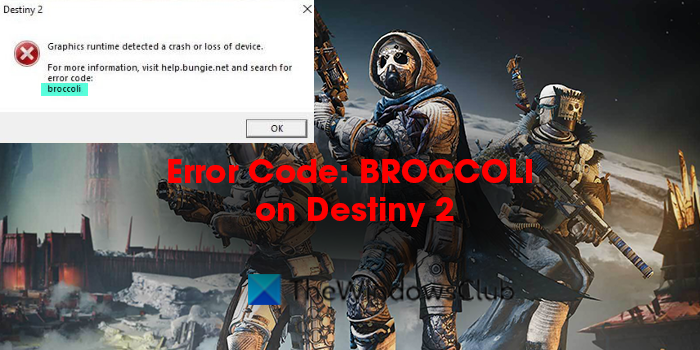Destiny 2 which is also called Destiny 2: New Light, developed by Bungie, is a free online multiplayer first-person shooter game. It is available to play on Windows, Mac, PlayStation 4 & 5, Xbox One, Stadia, and Xbox Series X or S. Destiny 2 was well received by the gamers and it also won Game Critics Awards. Despite all these, some players are seeing error code: Broccoli on Destiny 2. Let’s see what it is and how to fix it.
What is the error code BROCCOLI on Destiny 2?
When you see the BROCCOLI error on Destiny 2, it means that there is an issue with the GPU and its detection by the game. The error is commonly caused by-
Outdated or corrupt Windows driversBugs in Windows updatesGlitches with the screen size
Fix Destiny 2 Error Code BROCCOLI
The error code BROCCOLI on Destiny 2 can be fixed in the following ways: Let’s get into the details of every method.
1] Meet the minimum PC requirements
The developers of games release the minimum and recommended PC requirements list for the better and improved performance of your PC while playing the game. You need to at least make sure your PC meets the minimum requirements. The minimum requirements for Destiny 2 are:
CPU: Intel Core i3-3250 3.5 GHz or Intel Pentium G4560 3.5 GHz or AMD FX-4350 4.2 GHzGPU: Nvidia GeForce GTX 660 2GB or GTX 1050 2GB or AMD Radeon HD 7850 2GBRAM: 6GBHard Drive: 69.7 GB available hard drive spaceOperating System: Windows 7 64-bit or Windows 8.1 64-bit or Windows 10 64-bit (Recommended) or Windows 11
2] Update your Windows and Graphics drivers
Make sure all the latest updates for your Windows and updates for your graphics drivers are installed on your PC. The error code BROCCOLI is mainly caused due to the issues that pop up in Windows files and GPU. You need to make sure they are up to date.
3] Enable VSync
Vertical Sync or VSync manages to match the game’s frame rate with the monitor’s refresh rate. if the VSync is disabled on your PC, you need to turn it back on to get rid of the error code BROCCOLI. You can do it in the NVIDIA control panel or AMD Radeon settings.
4] Play Game in windowed mode
The other way to play Destiny 2 without seeing the error code BROCCOLI is to play it on Windowed mode. You need to edit per-app settings on your GPU software like NVIDIA GeForce Experience and set the Display Mode to Windowed.
5] Reinstall Destiny 2
If none of the above solutions fixed the issue, you need to uninstall Destiny 2, delete its files from your PC, install Destiny 2 again via Xbox or the Steam app. This is the only way you can use to fix the error code BROCCOLI on Destiny 2.
Why do I keep getting error codes on Destiny 2?
There might be many reasons for the error codes on Destiny 2. Each code has a specified reason. Before that, you need to make sure your PC meets the minimum PC requirements of Destiny 2, and all your graphics drivers, Windows are up to date. Related read: Fix You have lost connection to the Destiny 2 servers error.