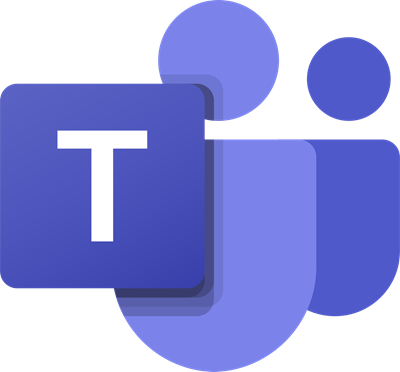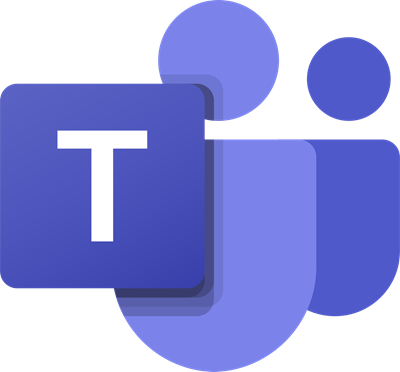Microsoft Teams and Cloud Call Queues feature
Microsoft Teams is a great application that is supporting organizations and employees across the world. It is an app where you can chat, meet, call, and collaborate with everyone you work with. You can do everything in one place, no matter where you are. It has in fact become one of the most sought after tools to collaborate and connect with your team. Microsoft Teams is as popular as Skype for Business, due to its several useful features. As a part of the Office 365 suite, Microsoft Teams is able to change the definition of working together and collaboration. Physical boundaries affect no more when working with Microsoft Teams. One of these features of Microsoft Teams is Calling. Calling in Teams starts with Microsoft Phone System. It offers all those calling features that an organization often needs. Under Calling, Microsoft Teams offers 35 different features that help you meet your business requirements. One of the Calling features is Cloud Call Queues. Microsoft Teams Call Queues is a service that accepts customer calls, plays a greeting message, and then places these calls in a wait queue while searching a pre-configured list of agents to answer these calls. You can define the set of agents in mail-enabled distribution lists or security groups. Your organization can have one or many call queues. Call queues are usually used in combination with auto attendants.
Microsoft Teams Call Queues not working
There could be several reasons why the Microsoft Teams Call Queues is not working. One of the reasons could be the absence of Direct Routing numbers, which should be assigned to the Call Queues. Microsoft Phone System Direct Routing enables you to connect your on-premises telephony infrastructure to Microsoft Teams. Before you start analyzing the core issue, check if you have followed all the steps involved in the configuration of Direct Routing. You need to follow the next steps to configure Direct Routing: To configure Microsoft Phone System and enable users to use Direct Routing, follow these steps: For more information on these steps, read the detailed information on Microsoft Docs. If you check the configuration steps once again, the issue of Microsoft Teams Call Queues not working may get resolved automatically. Another issue could be that your Microsoft Teams’ version is not the latest. Microsoft Teams is constantly updated for patches, bug fixes, and new features. It is quite possible that you haven’t yet updated Microsoft Teams to the latest version. Please note that the web app of Teams is always updated; however, you need to update desktop and mobile apps manually. These two troubleshooting ways should resolve the problem of Microsoft Teams Call Queues not working. In case the problem persists, it is advisable to contact Microsoft Support.