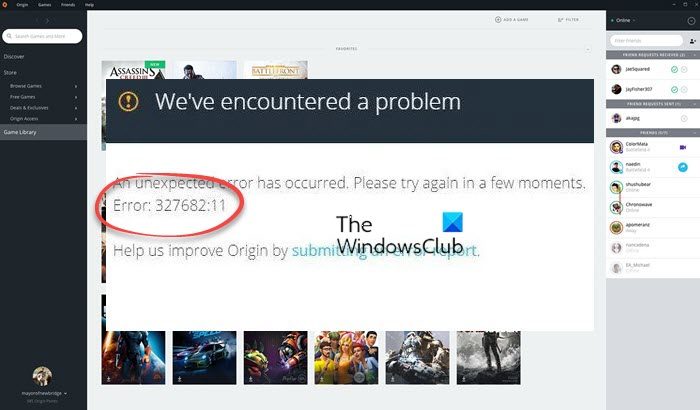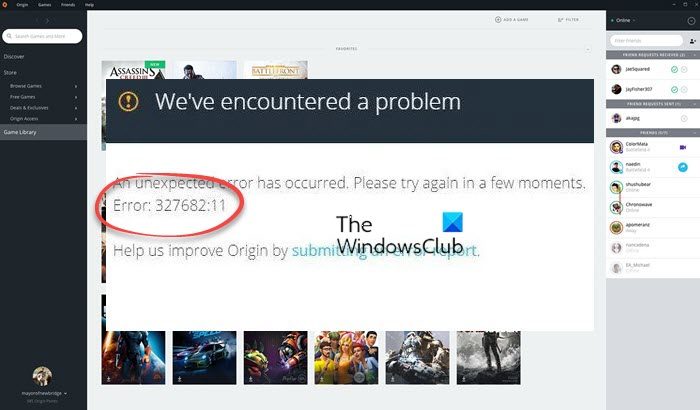What causes error 327682:11 on Origin?
The error 327682:11 on Origin can be caused by the following reasons:
Bad internetCorrupted game files or Origin filesNo administrative access to the Origin program or EAProxyInstallerWindows Firewall or antivirus blocking the downloads
Fix Origin Error 327682:11 when downloading games
If you are seeing Origin Error 327682:11 which says the below, This error can be fixed in the following ways: Let’s get into the details of each method and fix the issue.
1] Check your internet connection
A bad internet connection can be troublesome. Whenever you try to install a game on Origin, it needs to be downloaded from the server which requires an internet connection with good speeds. You need to run speed tests and check if the speeds are good. Check if there are any issues with the connection and contact your internet service provider to fix any service-related issues. Read: Fix Network & Internet connection problems
2] Run Origin or EAProxyInstaller as an administrator
When you see the error 327682:11 on Origin, right-click on the Origin program in the Start menu and run it as an administrator. Sometimes, the error is also caused by not having administrative access to the Origin program. If you still see the error, you need to locate EAProxyInstaller.exe in the Origin system folders and set it to run as an administrator. To do so,
Open the Origin folder in the Program Files of your PCIn the files, locate EAProxyInstaller.exeRight-click on it and select PropertiesIn the Properties window, select the Compatibility tab and check the box beside Run this program as an administrator.Click on Apply
Then, relaunch the Origin program and try to install the game.
3] Disable Firewall or antivirus
Windows Firewall or the antivirus on your PC might be stopping the installations and causing the error on Origin. You need to disable Firewall and antivirus and see if the error still persists. To disable the firewall,
Click on the Start menu and type Windows SecurityOpen the Windows Security app from the resultsThen, click on Firewall & network protectionYou will see Domain network, Private network, and Public network Firewalls. You need to click on each of them and turn them off by toggling the button.
Also, open your antivirus program and turn it off until you download and install the game on Origin.
4] Reinstall Origin
If none of the above solutions worked to fix your issue, you need to uninstall Origin completely from your PC and reinstall it. To uninstall the app, go to Settings > Apps > Origin > Uninstall. After uninstalling, download the program, from origin.com and install it. These are the different ways using which you can fix error 327682:11 on Origin.
Why is my Origin failing the download?
There might be different reasons for Origin failing the download. It might be due to a bad internet connection, no space for new downloads, the program might not have administrative privileges, etc. You can use the above methods to fix the issue.
Why is my game not installing on Origin?
To install a game on Origin, you need to have a good internet connection, non-corrupted game files, administrative access to Origin, or the antivirus or Windows Firewall might be blocking it. You need to implement the above fixes to fix it. Read: Fix Origin Error while playing games on Windows PC.