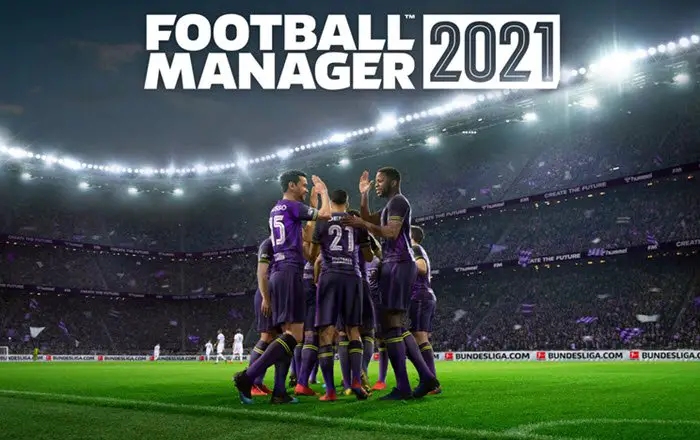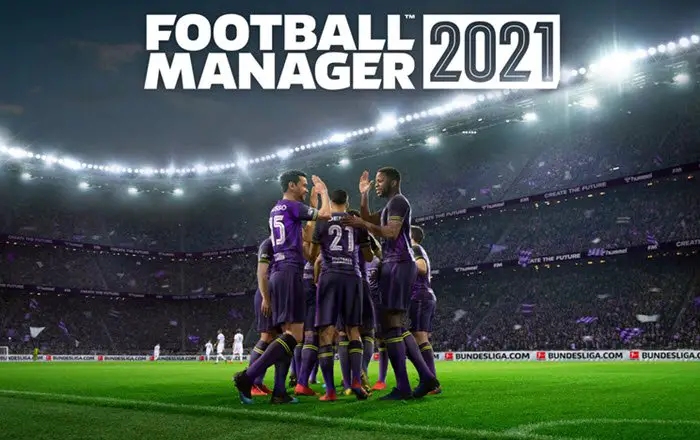Why is Football Manager crashing on PC?
There are multiple reasons behind the crashing of the Football Manager game on your computer. The very obvious one is a corrupted game file. But many times, the issue is not as severe as you may think. Sometimes, changing some settings can resolve the issue for you. However, you need to make sure that your computer is compatible to run the game. If not, you have to upgrade your system.
Football Manager 2021 crashing or freezing on PC
These are things you need to do to fix Football Manager game crashes or freezes frequently on Windows 11/10 PC: Let us talk about them in detail.
1] Verify Game Integrity
As mentioned earlier, one of the reasons, why you may face the issue, is a corrupted game file. But there is a way to fix it. To do that, you need to follow the given steps. Now, retry launching the game and see if the issue persists.
2] Update Graphics Driver
Another reason why a game might crash on your system is if you have not updated your Graphics Driver in a while. Hence, we recommend you update your Graphics driver and check if the issue persists.
3] Disable your Firewall or Antivirus
Maybe your antivirus or firewall is blocking your game. Therefore, you need to disable anything that is blocking the game from connecting to the server before playing the game. So, disable Windows Firewall or antivirus, temporarily, and see if the issue persists.
4] Delete the Preferences and Caches folder
The issue can be because of corrupted or glitchy cache, hence, we need to delete both the Preferences and Cache folders to resolve the issue. To do that, first, unhide Hidden items. For that, open File Explorer, click View, and untick Hidden items. Now, go to the following location and delete the Preferences and Cache folders. Finally, try opening the game and see if the issue is fixed.
5] Use Low Configuration
If nothing works then you may want to have a moment of realization that maybe your current system is unable to run the game with high graphics. Hence, you need to set it to low and see if the issue is fixed. Hopefully, this will fix the error for you.
System Requirements to run Football Manager 2021
You need to make sure that your computer is compatible to run Football Manager 2021. For that, you need to know the System Requirements to run the game. The following is what your computer should meet in order to run Football Manager 2021.
Operating System: Windows 7 64-bit or aboveProcessor: Intel Core 2 or AMD Athlon 64 1.8 GHz or aboveMemory: 4 GBGraphics: Intel GMA X4500, NVIDIA GeForce 9600M GT or AMD/ATI Mobility Radeon HD 3650 256 MB VRAMStorage: 7GB Video RAM: 256 MB
If your computer matches the given specification, you are good to go. Read Next: F1 2021 keeps crashing on PC.