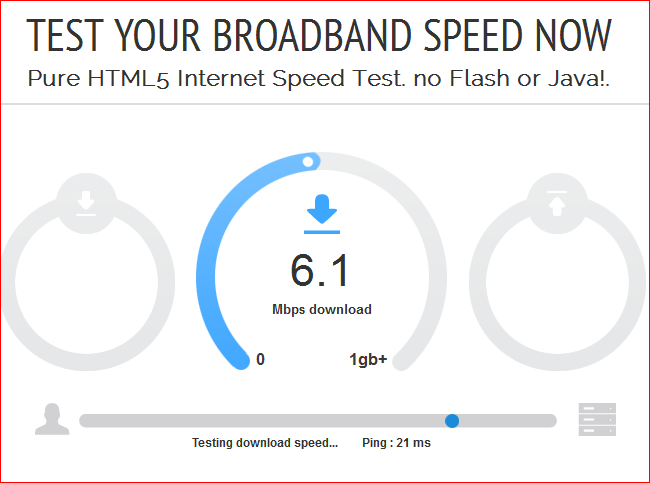HTML5 Bandwidth testing sites
Here is a list of top 3 free HTML5-based bandwidth testing sites that are reliable and do not require Flash or Java to be installed on your computer.
1] Bandwidth Place
BandwidthPlace has a sleek interface. It is one of my favorite speed and bandwidth testing sites these days. You do not have to do anything except to click on the big orange start button. It takes it from there, pings to the different servers available in the area and tests your Internet speed based on the server that responds more promptly. That is to say that it goes beyond just the local servers and tests based on global servers that respond faster. It tests both download and upload speeds. If only it could provide the prompt server’s DNS, we could use it for faster browsing. That is one feature lacking, but you can still use Namebench software to figure out the best DNS servers for you.
You can share your results with your communities on Google, Facebook and Twitter. You can save the test for future comparison – in case you change the ISP. And yes, it also helps you locate better ISPs if your speed is regularly slow or deprecated (I will tell you how to know if your ISP is deprecating speed deliberately – in a separate article).
2] HTML5 Speed Test
The page itself says that you do not need Flash and Java for testing your internet connection – just something that people like me want. It can be used for testing the data speed on phones as well. The site has a small interface and like any other testing site, you have to click on Start.
The speed of download, as well as that of upload, is determined though it takes a whole lot of time: more than Bandwidth Place and hence it has not made it to my favorite’s list. However, I have it bookmarked just in case I need to test the phone’s speed or if a second opinion is required. The only drawback of this site is that it does not support non-mainstream browsers. But it did work well on the default browser that came with my LG E12 Android phone, so I guess the range of supported browsers is bigger than that of not supported.
3] Open Speed Test
This site loads a little slow, or it could be because I was testing it without clearing my browser cache or it could have been network congestion as I was running some eight devices on shared WiFi. Anyway, once the interface loads, you know what to do. Simply click the start button and sit back. It tests download speed by downloading some bits to your computer and later deletes it. It tests the upload speeds the same way. The results are more perfect compared to HTML5 Speed Test and are in line with Bandwidth Place.
The future of the web is HTML5, so the sooner you start to accept an Internet without Flash and Java plugins, the easier would be the transition. Edge browser does not support many ActiveX controls. Java, Flash, and other susceptible plugins will soon be dropped from other browsers too. It is time to move ahead!