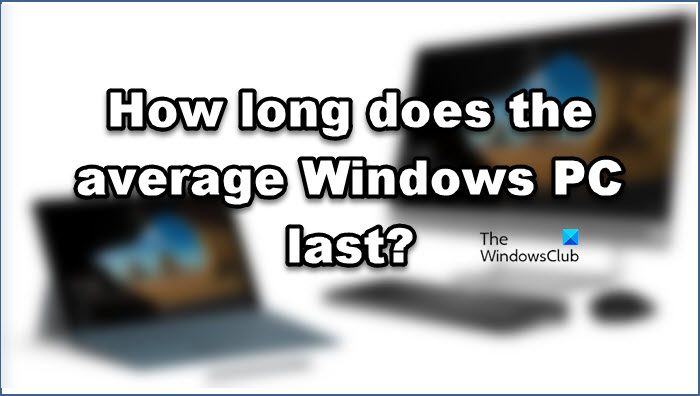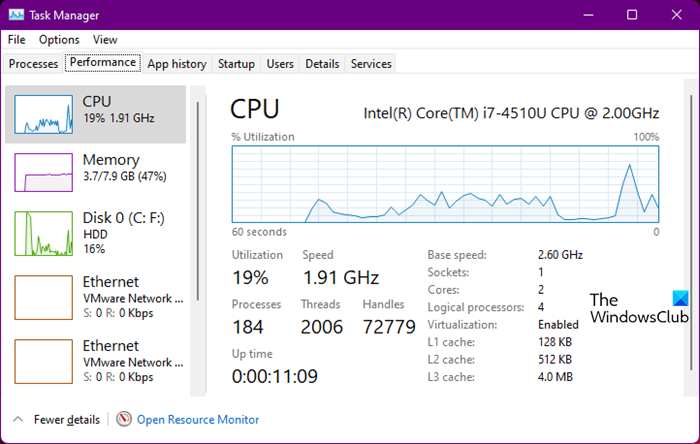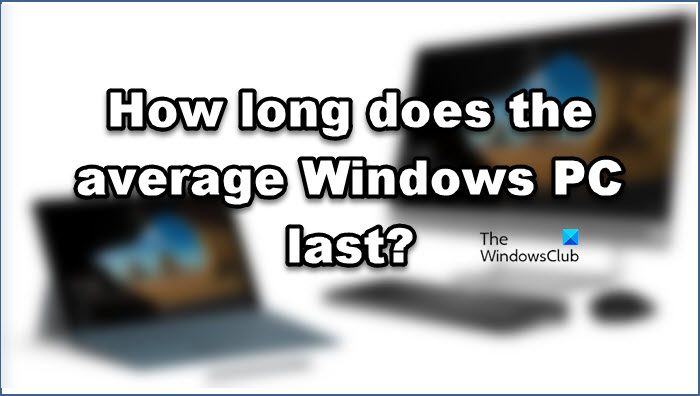How many years should an average Windows PC last?
It is not possible to provide an accurate figure for the lifespan of a computer as there are various things involved. Things such as CPU, GPU, Memory play a huge role in making your system last longer. But they are not the only factors, what you do with your computer, how much power it consumes, battery management, etc should not be ignored. You also need to know of the things that can damage your Computer and shorten its life.
Factors affecting the Lifespan of a Windows PC or laptop
Following are the factors that can affect the lifespan of your computer. Now, let us take a closer look at the things that contribute to deciding how long your computer will last.
1] Configuration of the system
Most of us when buying a computer check its hardware configuration. Well, that’s for a reason. You see, a powerful computer won’t only perform well, but it will also last you a long time. So, your computer won’t slow down if you are using a powerful system. Also, some parts such as RAM, Hard Disk can malfunction over time. If you don’t want to replace the whole computer, you can replace these parts. But make sure to not go for an overpowered component as that can cause problems for your motherboard.
2] How do you use your system
The way you use your computer is very important in determining its longevity. Systems used for light tasks such as browsing, watching videos (at a moderate resolution) will last you longer than the ones you use to play intensive games on, do programming, and mine some cryptos. It is very crucial to check your computer’s performance, which app is using the CPU more, which one is eating your memory. On a Windows PC, you can use Task Manager to keep track of your computer’s performance. Read: Is it OK or Bad to place desktop PC on the floor?
3] Do you clean your PC?
It is very crucial to take good care of your computers. If dust accumulates on your computer’s fan, processor, GPU, etc, chances are its performance will deteriorate. That’s why it is recommended to clean your PC inside out every 12 months.
4] Virus and malware
Viruses and malware have a bad name in the tech community for a reason. We all tend to have an antivirus or configure Windows Firewall to stop them, but they still sneak in and cause trouble. If you want to use your computer for a long time, do not download anything from an unreliable source, do not open an attachment from an unknown, or stop attaching a USB without confirming its genuineness.
5] Apps that overheat
Last but not least, we want to warn you about apps that can overheat your computer. Most of the graphically-intensive games, video and photo editing software, and some other intensive apps can not make your computer crawl, but will also overheat your computer as a result of which its component will fry out.
6] Voltage Fluctuation
Instant voltage surge can overheat the processor, hence, decreasing the longevity of your computer. What you can do is use a stabilizer. It is a device that will add more voltage when it is low, and decrease the output voltage if the input voltage is high, making sure that your computer is experiencing a constant voltage flow. These were the factors that decide how long will your computer last.
What is the typical lifespan of a desktop computer?
As mentioned earlier, there are a lot of factors determining the lifespan of a computer. Taking all those factors into account, we can say that an average desktop computer will last you anywhere between 4 to 5 years, easily. However, if you keep good care of your computer, and keep on changing vulnerable components, you can add a couple of extra years.
How long will my Laptop last?
The factors that were affecting the desktop, will affect your laptop as well. However, it’s been noted that because Laptops are compact, they tend to last a little shorter than big and airy desktops. However, an average Laptop with a decent processor will last you 3-4 years without any hassle. You should be aware of how to increase the Lifespan of Laptops. Also Read: Laptop vs Desktop – Which is better? Differences discussed
When should you replace your computer?
Your computer starts giving signs that it has served you enough. If you think about it, these signs are not that difficult to decipher. Following are the signs indicating that it’s time you get a new computer. Let us talk about them in detail.
1] Your Computer starts slowing down
If your computer is acting slow, apps are taking too long to launch, videos taking more than adequate time to render, and the system slowing down in general, you might need to get a new computer. To extend its life span, you must make it a habit to tune up Windows so as to improve Windows 11 performance. Read:
How to speed up Windows and make it run Start, Run, Shutdown fasterWindows Registry tweaks to improve Performance and Experience
2] Outdated Software
If you are running an older version of Windows or if your system is not getting security updates, then maybe your computer specs are not supported anymore. And, using an unsupported PC or OS is not a good idea.
3] Your Computer is way too heavy
The time for big chunky laptops and desktops to go as they should be replaced and lighter and sleeker ones. Nowadays, you won’t find a monstrosity in the laptop industry as the components are smaller and more efficient than ever. This is a good thing as now, you don’t have to visit the doctor every time you carry your laptop. This also means that it’s time you get a new device. Read: Increase Hard Drive speed & Improve performance
4] Replacing costs less than Repairing
If your computer got malfunctioned and the amount required to repair them is more than the cost of a lower-end computer, then this means that you will be better off getting a new one.
5] Components are nowhere to be found
If the components of your system are nowhere in the market, then we can say presume that your computer way too old for the modern-day and age. If your computer is showing any of those signs then you should go out and get yourself a new PC. Also read: How to make your old PC perform like new again
Can a PC last 10 years?
Well, yes, a PC is just an accumulation of glass, metal, plastic, semiconductor, etc. So, yes, they will last you for a decade. You should know that a computer doesn’t just randomly decide that it won’t turn on again, instead, it starts showing signs and becomes so slow that it starts hindering your productivity. That’s the time when you should buy a computer. Now read: Warning signs that your PC is going to crash or die.