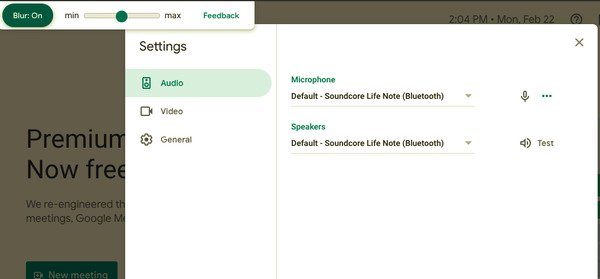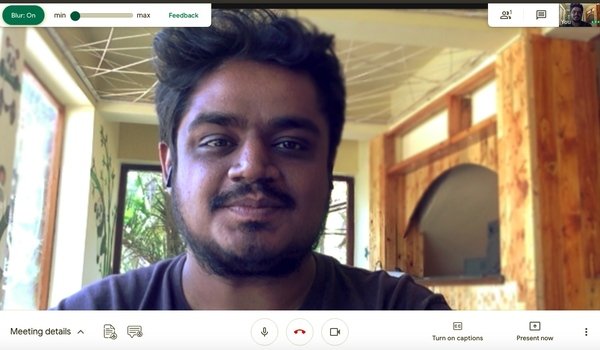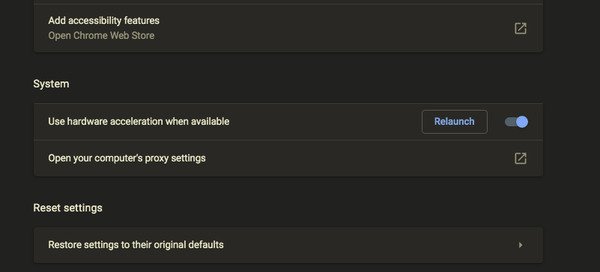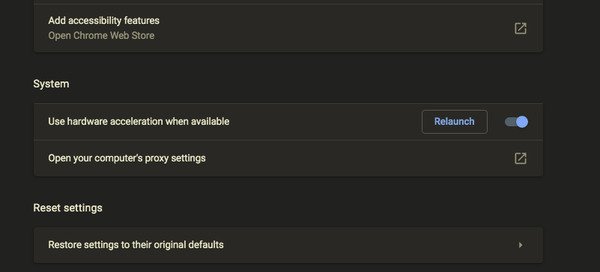How to blur the background in Google Meet
Background blur for Google Meet is a free Chrome extension that lets you blur the background during a video call using Google Meet or Hangouts. The extension is simple to use and can be easily turned On or Off as and when required during the video call. The extension primarily focuses on privacy and processes all the images locally in your browser. First Install the Chrome extension Background blur for Google Meet here. Click Add to Chrome button at the top of the page to install the extension.
Blur your background before setting up a meeting
Blur your background while in a meeting
Things to know before blurring the background
If your device has a high-resolution camera, the extension lowers the resolution of the video to keep the performance intact.The background effect stops working if you switch the tabs in the browser.The extension may not accurately blur all the parts of the background and it’s not suitable to blur the sensitive information on your background.The background blur effect can impact computer performance and diminishes the call quality.
It is worth noting that blurring your background may hinder the performance of your computer and may slow down other apps on your device. If you are having problems blurring the background on your computer, you may have to turn on the hardware acceleration to improve the quality. Read on to know how to Turn on hardware acceleration on your device.
Use hardware acceleration to improve the background effects
That’s all there is to it. Read next: Google Meet Tips and Tricks to help you stay productive.