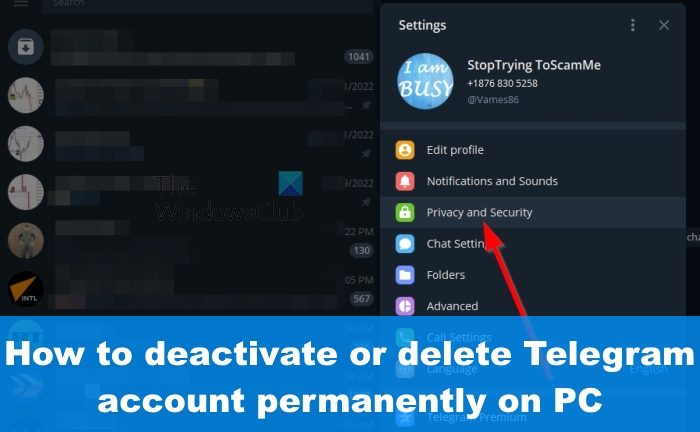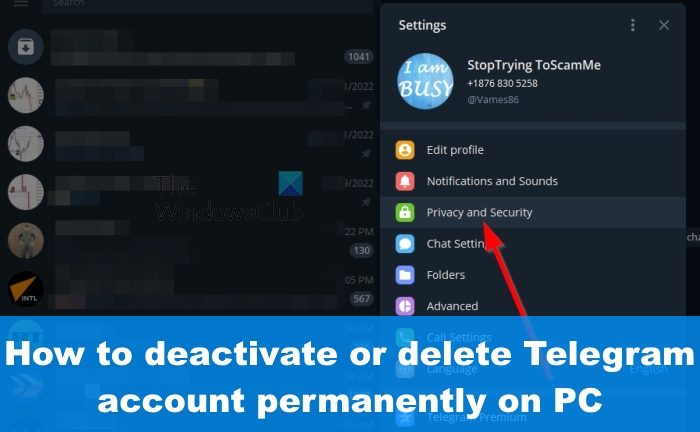One of the reasons why some folks may want to walk away from Telegram could have a lot to do with privacy concerns some users have complained about since the app launched. Others might just want to leave because most of their friends or family are using other tools, such as WhatsApp, for instance.
How to delete Telegram account permanently
Deleting your Telegram account is the best option for those who want to delete their account as soon as possible. The other option will have you waiting a few months, and that might not be ideal for some users. Let us look at how to accomplish this task with relative ease. Right away your Telegram account will be deleted.
How to deactivate Telegram account
If you do not wish to have your account deleted right away, then we suggest taking advantage of the ability to deactivate it for now and the have it automatically deleted after a certain timeframe. To deactivate your Telegram account, please open the Telegram app on your computer. Your account will self-destruct if you are not active within the set timeframe. READ: How to delete Messages and History in Telegram
How can I delete my Telegram account without Telegram?
Although it sounds awkward, you can delete your Telegram account without opening the Telegram app on your mobile or computer. For that, you need to head to the Telegram Account Deactivation page on the official website and verify your identity. Following that, you will be able to deactivate your account within moments.
Can Telegram account be deactivated?
Yes, you can certainly deactivate your Telegram account. Whether you use mobile or PC, you can do that on both devices without any problem. Even if you do not want to open the official app, you can deactivate or delete your Telegram account.