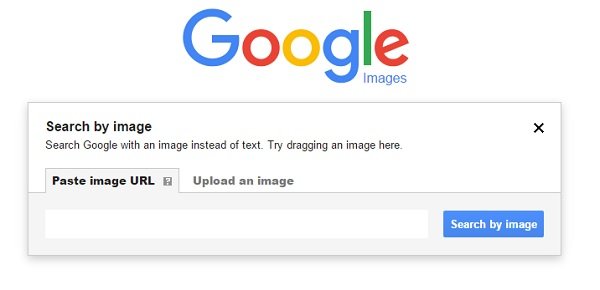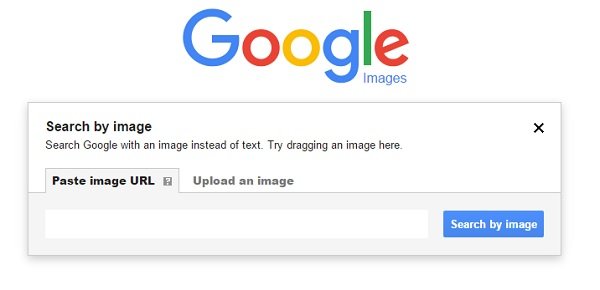While most of the popular web browsers Google, Bing, and Yandex include the feature of Reverse Image Search, there are also many third-party tools available for the same. You just need to upload the image and make the tool search for similar images in their database. The tools match the image by shapes, color, pattern, and texture.
Find Similar Images Online
A feature of Google uses the reverse image search technique to search for similar images on the web. You just need to upload the image, and it analyzes the submitted image in terms of its shape, colors, and pattern. Google then compares the submitted image with millions of images in its database and shows the best similar results.
1] How to do a reverse image search with Google
Go to www.images.google.com and click on the Camera icon in the search bar. You can next upload the image or paste the image URL in the search bar to search for similar images on the web. Click on tab “Search by image” once you have uploaded the image. Google will give you a list of visually similar images with the places they were used. Google also uses the meta-data and description of the image to find similar images sometimes.
2] TinEye image search service
With a huge database of more than 15 billion images, this is the second most popular image search service used worldwide. Both Google Image Search and TinEye are best known for their accurate results. TinEye, the image search service is also available as browser plugins forFirefox, Chrome, Safari, IE & Opera. The exact algorithm used by TinEye is however never revealed, but it seems to analyze the picture with the image identification technology and not on the metadata or keywords. TinEye also offers Color Extraction powered by MulticolorEngine where you can search for a visually similar image with exactly the same colors. Check it here.
3] Yandex Reverse Image Search
Yandex, the most popular search engine of Russia also offers the feature of Reverse Image Search which lets users search for a duplicate image on the internet. Just like the Google image search, you need to upload the image or paste the image URL to look for a duplicate one. The search engine then looks into its large database and gives you the best results out. Visit Yandex Image Search and then click on the camera icon towards the right side. You can upload an image or enter its URL.
4] CTRLQ.org
This is a Google Image Search service specifically created for your mobile devices. This tool helps users perform a reverse image search with their mobile phones. Just open the tool on your mobile device, click the “Upload Image” button, and upload any photo from your mobile phone storage. Click on Show Matches to see the visually similar images on the web. You can check out the tool here.
5] Image Raider
ImageRaider.com is another reverse image search service that uses search engines like Bing images, Google images, and Yandex to get similar images. A notable feature of Image Raider is that you can search for up to 20 images in one go. You can upload the image, paste the image URL or can event link the images from DeviantArt or Flickr to perform the reverse image search on Image Raider.
6] Bing
If you want to look for more information about an image for which you don’t have a context, you can use the reverse image search in Bing. It allows you to upload an image or use a URL of an online image and then search. It will also display similar images and links to websites with those images. If you want to look for more information about an image for which you don’t have a context, you can use the reverse image search in Bing. More such at this Bing Search Tips and Tricks post. Let us know if we missed something. Take a look at these Private Search Engines you should use if Privacy matters to you.