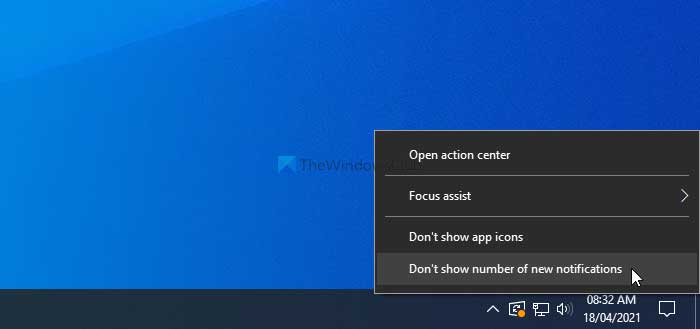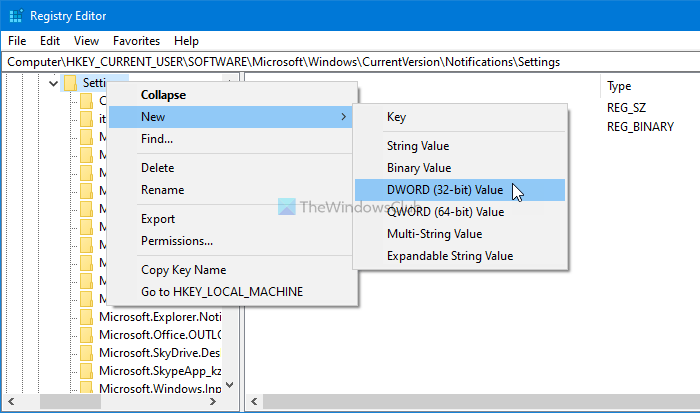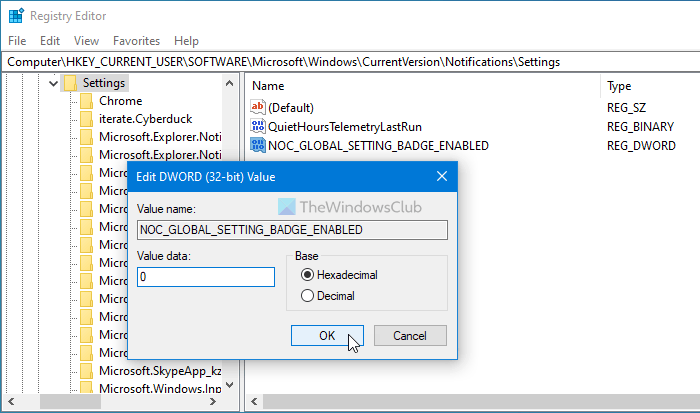Whenever you receive a notification, the Action Center displays the count in digits, letting users know how many unread notifications they have as of now. For many people, this functionality helps to know how much time they may need to check all the notifications even before expanding the Action Center. However, if you think that this feature is unnecessary and you do not need it, you can prevent Action Center from showing the total number of new notifications in Windows 10.
Hide number of new Notifications in Action Center
To hide the total number of new notifications in Windows 10 Action Center, follow these steps- At first, you have to right-click on the Action Center icon visible in the Taskbar. Then, select the Don’t show number of new notifications option.
That’s all! From now onward, you can’t see the total number of new notifications. Like said earlier, it is possible to get the same result using the Registry Editor. However, if you want to follow the REGEDIT method, it is recommended to backup all Registry files before doing that.
Prevent Action Center from showing total number of new notifications using REGEDIT
To prevent Action Center from showing the total number of new notifications using Registry Editor, follow these steps- Let’s check out the detailed version of these steps. For getting started, you have to open the Registry Editor on your computer. For that, press Win+R, type regedit and hit the Enter button. If the UAC prompt appears, click on the Yes option. Next, navigate to the following path- Right-click on Settings > New > DWORD (32-bit) Value, and set the name as NOC_GLOBAL_SETTING_BADGE_ENABLED.
By default, NOC_GLOBAL_SETTING_BADGE_ENABLED holds the Value data as 0, and you need to keep it to hide the total number of new notifications in the Action Center.
Hope this tutorial helped you. Read next: How to enable or disable Notifications from apps and other senders.