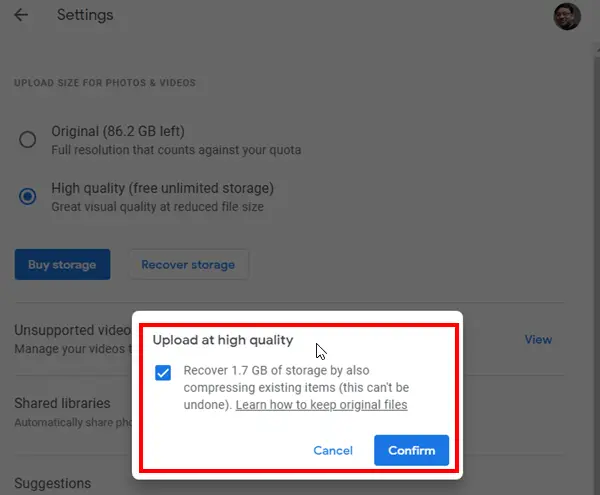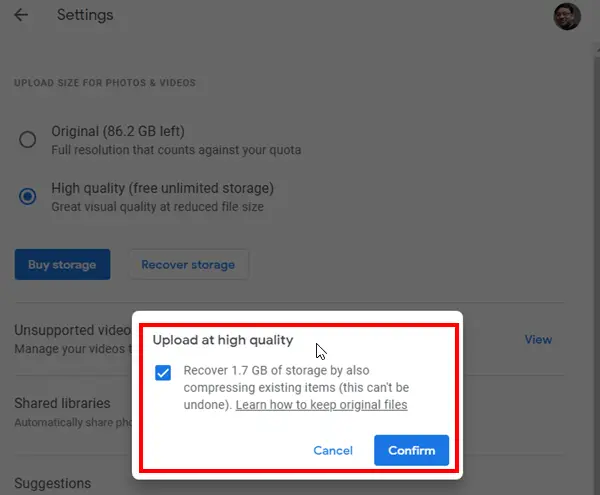How to Recover Storage on Google Photos
Depending on the size of the images and videos uploaded in Original quality, it may take time. You can close the windows and come back later to check how much storage was recovered. You can note down the amount of storage space left, which is available with the Original radio button option. Note: You can only restore storage once a day. Once complete, I would suggest that you change the backup option in your mobile to High Quality. Change on the web or anyone mobile device doesn’t change it on all devices.
I am using Google One Plan, and I accidentally turned on Original back, and later ran out of space. I was not ready to pay to upgrade storage, and hence this option came out very handy. Kudos to Google that they offer this option, which otherwise will either force people to pay or quit using Google Photos app. There is another option on the Phone for Google Photos called Express backup mode. It compresses photos to 3MP and videos to SD quality. Never use that – because most of the mobile cameras shoot excellent quality pictures, and compressing them to 3Mp will be a bad idea.