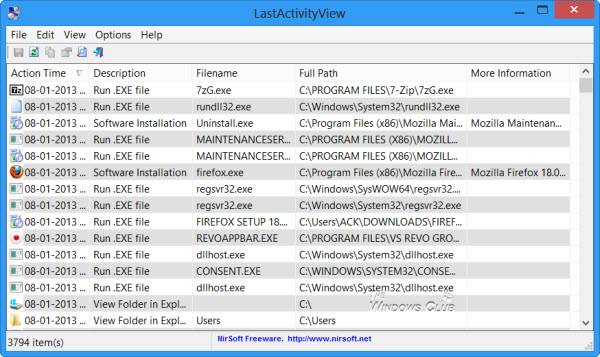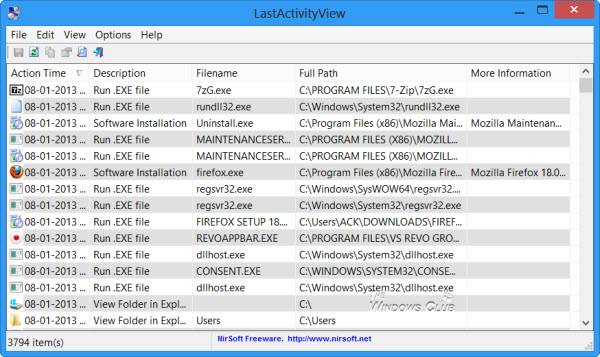Log & Track activity on Windows computer
The program collects information from various sources on a running system and displays a log of actions made by the user and events that occurred on this computer. The activities which are covered include:
Opening and closing of files and foldersSoftware installationsShutdown, Restart, Sleep, Logon, Log off and Start operations of your computerRunning applications or .exe filesOpening and closing of Open or Save dialog boxApplication crashesSystem crashesFolder viewed in ExplorerBlue ScreensCreation of Restore PointsStart and End of Windows InstallerNetwork connection/disconnection and more.
If you wish, you can easily export this information into a csv, tab-delimited, XML or HTML file or copy it to the clipboard and then paste it into an Excel or other documents. LastActivityView is a portable app and doesn’t require to be installed. It collects the information from Registry keys, Prefetch files, Log files, Minidump files and other such places. By default, the tool displays the actions by Action Time, but you can get them to display by Description, as well. LastActivityView can help you keep track of how your computer is being used and can also prove to be useful if you wish to troubleshoot some problems. Download it from here.