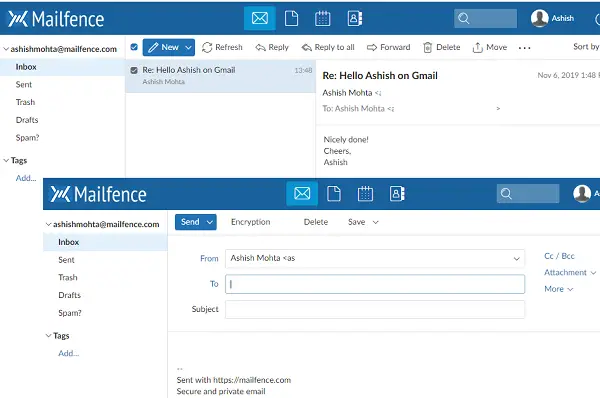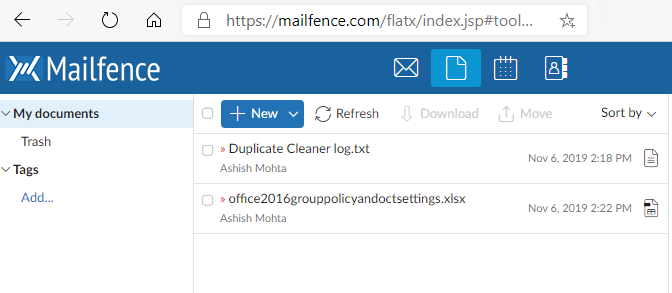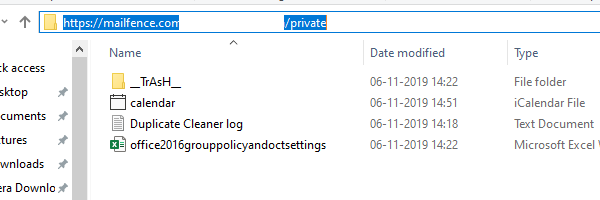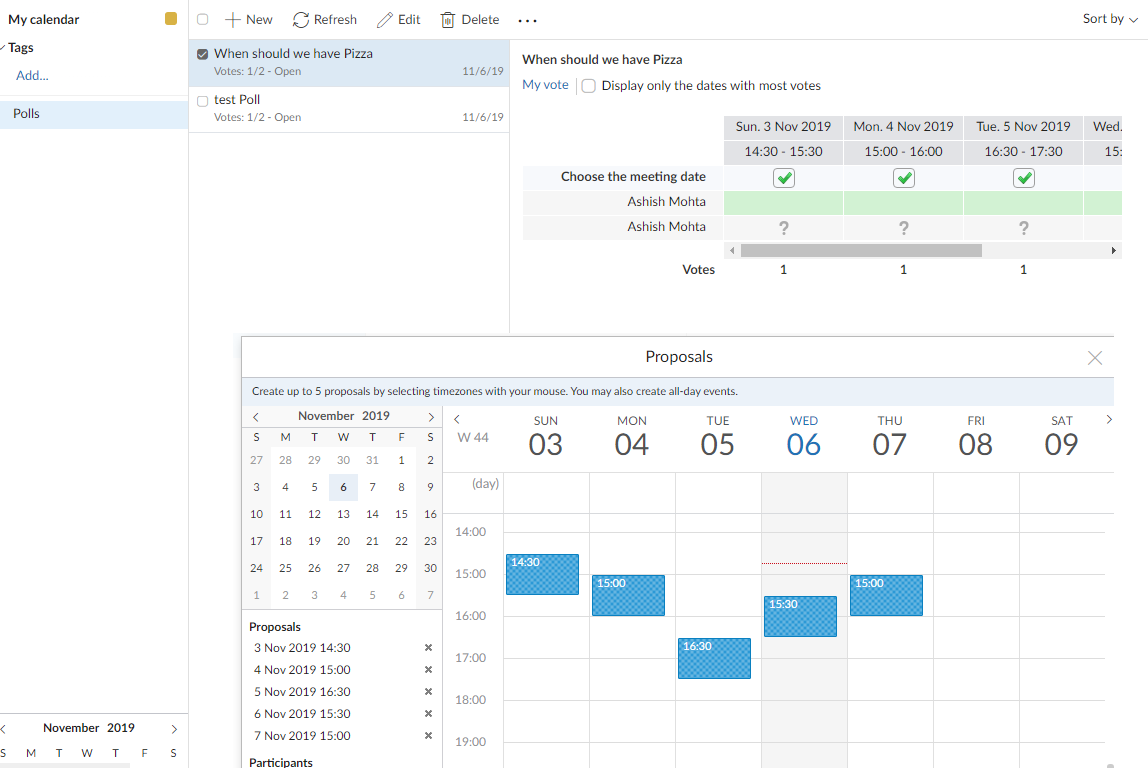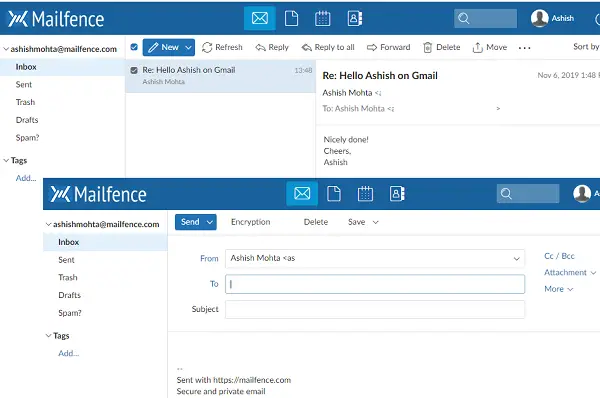Before we start, Mailfence offers both paid and free email service. In this post, we are talking about the free service.
Mailfence offers Private & Secure Email Service
The free plan provides 500 MB for emails, another 500 MB for documents, 1000 calendar events, one Mailfence Group, and two-factor authentication. Here is the list of features you should know about:
1] Privacy and Security
Here is the full list of features available for all models. It is the base on which the service has been built. What I liked is that they have maintained up-to-date transparency and warrant report. The Belgian courts only bind them.
No tracking and advertisingNo third-party access to your dataEncrypted e-mails using AES-256 / OpenPGP end-to-end encryption (E2EE)Digital signaturesStrict privacy laws and Transparency.Integrated KeystoreTwo Factor authentication
What is important is how the email and message transmission takes place. All communications go through their servers via Transport Layer Security (SSL/TLS) encryption. Your sent email remains secure as long as the receiving server supports TLS.
2] Mailfence Secure Group
It is an interesting feature that allows you to create a group with other Mailfence users and then securely share emails, documents, calendar events, contacts, chat with group members, and so on. You can create one group in the free version. You can configure how each member can manage the data. The default rights for group member is that they can see all the folders, and data share, but they cannot add or delete anything. It is useful when you want to share with multiple people without anything creating a noise.
3] User Interface
The web interface is decent enough, and it offers all the basic features one can expect. You get access to email, documents, calendar on top, an Outlook-like inbox, contacts book, and so on. In my brief period of testing, the interface is neatly built and should be suitable for almost everyone. It also supports tags if one uses it to manage emails and documents.
4] Document Editing and File Sharing
You can access these files on your computer offline. The service supports the Virtual drive feature. You will get a unique URL which you can enter in the browser and then provide your username password. You can then add, emove and delete files from here. If you use Dropbox, Google Drive, it is possible to connect to those services as well and attach files.
5] Calendar Events with Polling feature
Just like any other email service, you do get calendar events, but what makes it stand out is the addition of the polling feature. Once you create an event, you can add multiple time slots and let people vote. The one with the highest vote becomes the final schedule. Of course, you can always change. Mailfence Private and Secure Email Service look like an excellent service that offers the free tier for people who can live with the web interface. If you are planning for work where you want all conversations to be secure, you can use this service without any worries. Of course, you will have limitations with the free version, but you can always upgrade if it’s working out for you. You can check it out at Mailfence.com.
Demo Version
The company also offers a demo version that you can use to explore all the features. It’s important for those who do not want to let out their email ID to another service. You can try out their demo version by entering “demoen” on the username field, and “demoen” on the password field.