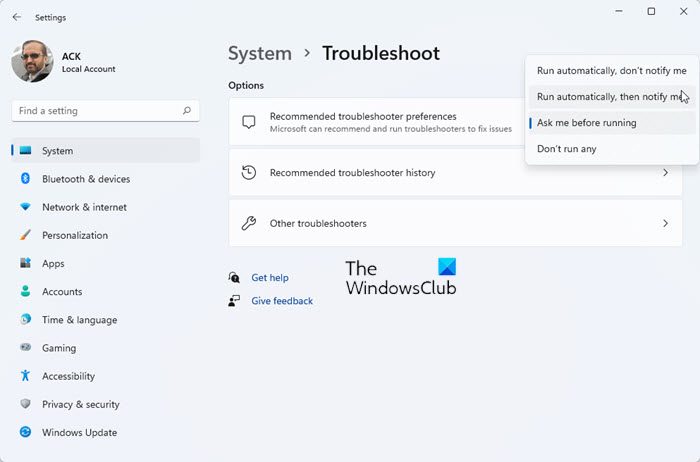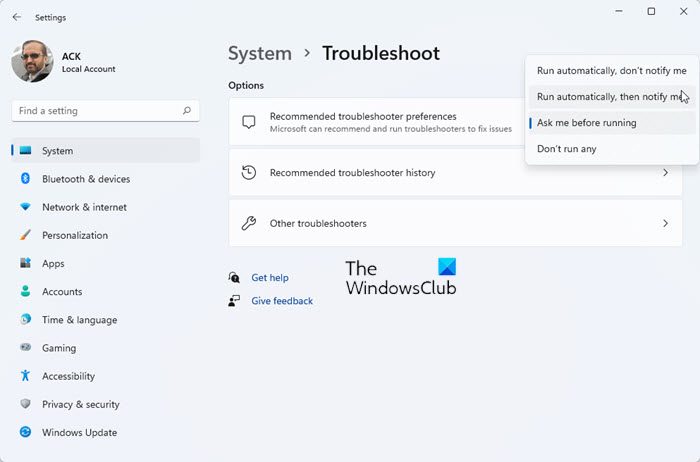Make Windows 11/10 run Troubleshooters automatically
Not only can the program perform troubleshooting, but it can also apply the fix. Many consumers do not want to take a headache of looking at the notifications and want it to work while some who are tech-oriented would want to know what happened. To apply this Recommended troubleshooting setting in Windows 10:
It will make sure whatever Windows can fix will be fixed when the error occurs. If you wish to disable automated troubleshooting, select the first option. To apply this Recommended troubleshooting setting in Windows 11:
The following Troubleshooters are available for recommended automatic troubleshooting:
Internet connectionsPlaying AudioPrinterWindows UpdateBlue ScreenBluetoothDirectAccessIncoming ConnectionsKeyboardNetwork AdapterPowerProgram Compatibility TroubleshooterRecording AudioSearch and IndexingShared FoldersSpeechVideo PlaybackWindows Store Apps.
Troubleshooting History
If you want to see what Windows 10 has fixed, go back to Troubleshooting and click on View History. It will only list those fixes which ran automatically and not by you. If you run a recommended troubleshooter and the problem reoccurs, Windows will try to fix it for you again. Apart from fixing problems, Microsoft will also show additional recommendations which will improve the user experience. If you don’t see anything, give it some time, and you may get some. I am very excited about this feature, but also, at the same time, one will have to give time for this to mature. Microsoft does collect diagnostic data from your computer, and based on other computer and their experience, they can interpret the problem and the solution. Will you let Windows 11/0 run Troubleshooters automatically? Or do you like to keep things under your control?